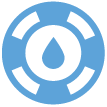
Helpjuice
Connect existing content from Helpjuice, so your AI agent can draw from content wherever to solve problems.






















Brainfish connects directly to Helpjuice to unify your knowledge base, internal articles, and configuration guides in one reasoning layer for AI customer service and support. When you sync Brainfish with Helpjuice, your existing categories, articles, and versions become the foundation for consistent, contextual AI customer service that responds inside your product, site, or chat. Brainfish keeps Helpjuice content accurate through structured syncs and analytics driven improvements, so CX, Support, Product, and Customer Success teams can focus on strategy instead of manual updates. With Brainfish orchestrating answers and Helpjuice acting as the source of truth, you unlock reliable, scalable automation across every channel.
Why use Brainfish + Helpjuice for AI customer service and support?
Brainfish + Helpjuice gives AI customer service and support teams a single, always current brain for every channel.
Brainfish acts as the AI knowledge and reasoning layer, while Helpjuice remains your primary knowledge store and documentation hub. The integration syncs articles, categories, URLs, labels, and visibility rules so Brainfish can reason over Helpjuice content for every conversation. Answers surface in your product, website, chat, or embedded widgets, while Helpjuice continues to serve structured content for authors and reviewers.
This shared architecture keeps documentation, in product help, and assisted support aligned, even as you launch new journeys, experiments, or policy updates.
What makes AI customer service and support unique with Helpjuice?
AI customer service with Helpjuice is uniquely complex because deep configuration and versioned knowledge live across many categories and audiences.
Teams capture product behavior, routing rules, release notes, and policy changes inside Helpjuice, then reference those articles across many support channels. Users often navigate multiple categories, role specific guides, and environment specific documentation before they find the right answer.
- Helpjuice organizes content by categories and collections, so AI customer service must understand which section applies to each user context.
- Journeys, rollout steps, and troubleshooting playbooks often live as long form Helpjuice articles that users find hard to skim during live work.
- Helpjuice stores detailed configuration guides and change logs that AI customer service must interpret correctly for each workspace or environment.
- Common Helpjuice question types include how to structure categories, when to publish updates, and how to manage user roles or permissions.
- Helpjuice often holds legal, billing, and policy content, so wrong AI customer service guidance can affect compliance and customer trust.
- Real time changes to Helpjuice articles can conflict with cached help content unless AI customer service systems sync frequently and respect versioning.
Why integrate Brainfish with Helpjuice for AI customer service and support?
Integrating Brainfish with Helpjuice matters because it converts your static knowledge base into dynamic AI customer service across every channel.
- Enable self serve resolution for configuration and usage questions by turning Helpjuice articles into concise, contextual answers inside your product.
- Reduce ticket volume for recurring Helpjuice related issues by routing users to relevant content and guiding them through the exact steps.
- Provide better compliance and change guidance grounded in Helpjuice policies, version history, and structured categories.
- Gain deeper insight into user intents and friction points using Brainfish driven Customer Analytics mapped to Helpjuice topics and article performance.
- Deliver consistent answers across chat, in app widgets, and portals by aligning all channels on the same Helpjuice powered content.
Measure intent coverage and deflection continuously, then refine Helpjuice content where impact is highest.
How does the integration work with Brainfish?
The Brainfish and Helpjuice integration connects your knowledge base to AI customer service flows through secure sync, mapping, and in product agents.
- Source connection: Use OAuth 2.0 or scoped tokens with least privilege and rotation.
- Field mapping: Map Helpjuice articles, categories, URLs, labels, and visibility rules to Brainfish knowledge objects.
- Sync cadence: Use signed webhooks for change events; rotate secrets regularly.
- Agent placement: Deploy Brainfish agents in product widgets, Helpjuice entry points, and admin consoles where users seek help.
- Measure and improve: Track intent resolution and search behavior tied to Helpjuice topics, then refine content and flows.
Follow established patterns from OAuth 2.0 security guidance and Webhook security best practices when designing your connection.
What workflows can teams run with this integration?
Teams use Brainfish + Helpjuice to turn static articles into live workflows that resolve real configuration and usage questions.
- Handle intents like fix my category structure or update my permissions by grounding AI answers in Helpjuice configuration articles.
- Automate guidance about consent, data retention, and policies by referencing authoritative Helpjuice policy documents.
- Surface configuration specific tips inside your product based on Helpjuice how to guides related to the user feature they are using.
- Support different workspaces, teams, or regions with tailored answers that map Helpjuice collections to user attributes.
- Help users interpret Helpjuice documented runbooks, escalation paths, and SLAs through concise, stepwise AI explanations.
- Guide authors on how to maintain Helpjuice content quality by answering meta questions about templates, naming, and governance.
Before vs after: how your support workflows change
Once Brainfish connects with Helpjuice, support workflows shift from manual searching to orchestrated, intent based assistance.
Today many teams rely on agents who jump between tools while users navigate Helpjuice and the product independently.
Before:
- Agents search Helpjuice, product dashboards, and internal docs separately to answer each question.
- Teams rewrite Helpjuice policy or rollout guidance manually after every major release or configuration change.
- Users receive different instructions depending on which channel they contact, even though all content originates in Helpjuice.
- Authors struggle to see which Helpjuice articles drive tickets, so improvements feel reactive and slow.
After:
- Brainfish surfaces Helpjuice synced guidance directly where users get stuck, reducing back and forth conversations.
- Answers auto update as Helpjuice articles change, keeping AI driven flows aligned with the latest configurations.
- Role based and workspace specific guidance appears in product based on Helpjuice targeting rules or labeling.
- Experiments and feature changes documented in Helpjuice reflect immediately in suggested answers and search results.
What are the benefits for each team?
Brainfish and Helpjuice give every team shared visibility, faster resolution, and consistent experiences for AI customer service and support.
CX leaders
CX leaders gain a single view of how Helpjuice content drives resolution and where users still escalate to agents.
- Track which Helpjuice topics generate most intents and deflections across channels.
- Align CX strategy to real journeys by connecting user behavior to article views and AI resolutions.
- Use insights to prioritize new experiences that reduce confusion and increase satisfaction.
Support teams
Support teams benefit from faster answers powered by Helpjuice while keeping control over content and escalation paths.
- Deflect routine how to questions using AI support agents for complex configurations grounded in Helpjuice guides.
- Rely on Helpjuice as the source of truth while Brainfish summarises steps for each user context.
- Close the loop on confusing articles by watching which intents still escalate and refining content.
Product teams
Product teams see how Helpjuice documented flows perform in the wild and which features generate recurring confusion.
- Discover friction points and unclear workflows using insights designed for your product team.
- Ship changes knowing Helpjuice release notes and how tos sync automatically through Brainfish.
- Validate updates by watching deflection, search patterns, and in product questions drop after documentation changes.
Customer success
Customer success teams use Brainfish and Helpjuice to reinforce best practices while focusing live time on strategy and outcomes.
- Share trusted Helpjuice playbooks during calls without rewriting long instructions.
- Give accounts tailored enablement based on Helpjuice collections and tags mapped to their segment.
- Feed recurring questions back into Helpjuice and Brainfish so future sessions resolve faster.
How does Brainfish handle security and compliance?
Brainfish supports secure, compliant use of Helpjuice data for AI customer service and support by isolating tenants and protecting every connection.
Each customer workspace stays logically separated, and Helpjuice tokens or secrets use encryption at rest and strict access control. Brainfish uses customer content from Helpjuice for inference to answer questions, not to train shared models, respecting your governance decisions.
Admins configure granular roles so only authorized users can connect Helpjuice, adjust sync settings, or view sensitive categories.
- Support regional storage strategies so Helpjuice derived data aligns with your data residency preferences.
- Apply role based access control and least privilege for admins, agents, and automation pipelines.
- Maintain audit trails for content syncs, configuration changes, and automated answer behavior.
- Respect consent, opt out, and compliance boundaries when accessing Helpjuice articles covering journeys, user data, or legal policies.
- Align controls with recognized security frameworks and periodic reviews to maintain strong protection.
How is this better than a standalone help center or Helpjuice setup?
The Brainfish + Helpjuice integration is more contextual and measurable than a static help center or isolated Helpjuice configuration.
- Static help centers drift over time, while Brainfish syncs live Helpjuice content into AI powered experiences.
- Manual article reviews give way to automatic updates triggered by Helpjuice changes and release notes.
- Limited reporting becomes intent level analytics that show how users phrase questions and where they struggle.
- Separate FAQ pages turn into in product, configuration aware guidance grounded in Helpjuice categories and labels.
- One size fits all content evolves into audience, workspace, and region aware experiences using Helpjuice segmentation data.
When is this integration most valuable?
Brainfish + Helpjuice delivers the most value when support demand grows quickly and configuration changes frequently for AI customer service and support.
- During peak seasons or launches when Helpjuice journeys, announcements, and how tos drive large spikes in self serve traffic.
- When you frequently update scoring models, triggers, or routing rules, and document them inside Helpjuice for teams and customers.
- For complex, regulated, or multi step customer journeys where Helpjuice holds the authoritative policies and process diagrams.
- In multi region or multi language operations that rely on Helpjuice segmentation and translations to serve localized content.
How do I set up the integration?
These steps launch reliable AI customer service with Brainfish and Helpjuice by connecting projects, mapping fields, and measuring impact.
- Source connection: Use OAuth 2.0 or scoped tokens with least privilege and rotation.
- Field mapping: Connect the correct Helpjuice sites and map article IDs, categories, locales, and visibility to Brainfish fields.
- Sync cadence: Use signed webhooks for change events; rotate secrets regularly.
- Agent placement: Embed Brainfish widgets where Helpjuice linked guidance is most needed, such as key product screens and portals.
- Measure and improve: Configure dashboards tied to Helpjuice topics, intent resolution, and search to ticket ratios.
To explore patterns and supported connectors, review the content sync integrations and broader integrations gallery for Brainfish.
What results should I expect?
This integration drives measurable gains in self serve resolution, speed, freshness, coverage, and orchestration accuracy for AI customer service and support.
- Self serve resolution rate = resolved sessions ÷ total sessions (increase as more intents use Helpjuice backed answers).
- Ticket deflection rate = tickets avoided via Brainfish answers ÷ baseline ticket volume (increase as Helpjuice coverage improves).
- Article freshness for configurations = Helpjuice configuration and rollout articles updated in last 60 days ÷ total such articles (increase).
- Intent coverage = Helpjuice related top intents with high confidence matches ÷ total top intents (increase).
- Helpjuice policy clarification reduction = policy questions after launch ÷ policy questions before launch (decrease).
- Configuration incident reduction = misconfigured journeys documented in Helpjuice ÷ total journeys (decrease).
Track a small set of core metrics, then iterate Helpjuice content and Brainfish behavior based on real outcomes.
FAQ
This FAQ explains how Brainfish and Helpjuice work together for AI customer service and support, from content roles to security and languages.
Does Brainfish replace my Helpjuice knowledge base? No, Brainfish augments Helpjuice by using it as the source of truth and delivering contextual answers inside products and channels.
How often should Brainfish sync with Helpjuice? Most teams start with frequent scheduled syncs plus webhooks so high change Helpjuice articles update in near real time.
How does Brainfish secure Helpjuice data? Brainfish encrypts credentials, uses least privilege scopes, and limits Helpjuice data usage to answering questions without exposing unnecessary details.
Does the integration support multiple languages? Yes, Brainfish respects Helpjuice locales and serves localized answers based on user language, workspace, or regional settings.
Keep exploring
These resources help you plan, launch, and refine your Brainfish + Helpjuice setup for AI customer service and support.
Explore these guides and examples to see how other teams orchestrate knowledge, automation, and measurement.





