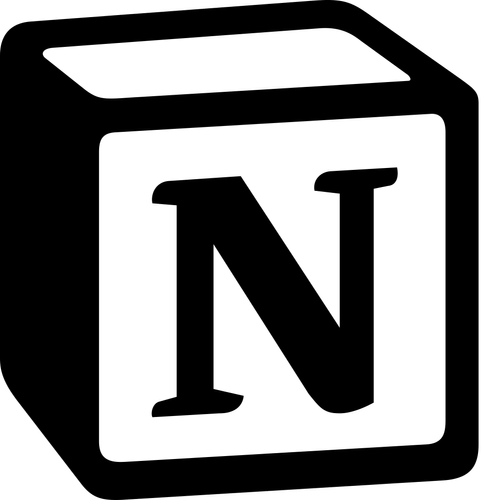
Notion
Get started in minutes using existing content from Notion, so your AI agent can immediately start resolving customer inquiries.






















Brainfish connects directly to Braze so teams can unify knowledge, context, and guidance across every channel where customer engagement happens. By syncing Braze campaigns, canvases, segments, and message rules into one reasoning layer, Brainfish turns scattered documentation and tribal expertise into clear, guided answers. Users get fast help on orchestration, targeting, and experiments right where they work, while teams keep explanations aligned with live Braze setups. This reduces manual support, improves automation quality, and raises self-serve success. Together, Brainfish and Braze create consistent AI customer service that understands journeys, not just articles, so support, product, and success teams can collaborate on better AI customer service and support.
Why use Brainfish + Braze for AI customer service and support?
Brainfish + Braze gives AI customer service and support teams live, journey-aware answers everywhere users need help.
Brainfish acts as the AI knowledge and reasoning layer that understands your Braze configuration, audiences, and engagement history. Braze remains the system of record and engagement, while Brainfish structures the surrounding explanations, how-tos, and policies that guide safe changes. The integration syncs data like campaigns, Canvases, segments, triggers, and message templates so answers always reflect current orchestration.
Teams can surface contextual guidance inside web or mobile apps, internal consoles, or portals that reference Braze data. The same knowledge powers chat-like experiences, embedded assistants, and help search that stay aligned with real user journeys and experiments.
What makes AI customer service and support unique with Braze?
AI customer service for Braze is uniquely complex because every answer can affect live journeys, experiments, and customer experiences.
Users rely on Braze to orchestrate high-stakes journeys, real-time triggers, and dynamic segments that change rapidly. Mistakes in configuration or interpretation can impact revenue, compliance, or user trust, so answers must combine technical accuracy with business context.
- Different Braze user roles create varied AI customer service needs, from marketers adjusting campaigns to engineers managing events and catalogs.
- Teams debug Braze Canvases, triggers, and routing logic, often asking why users did or did not enter a specific journey.
- AI customer service must understand Braze data structures like segments, events, attributes, and subscription groups that drive targeting.
- Common questions focus on Braze-specific topics such as Canvas branches, frequency caps, personalization logic, and preference center behavior.
- Billing and usage queries often depend on how Braze campaigns, channels, and message types consume resources across environments.
- Wrong advice in a Braze context can pause journeys, misroute experiments, or break transactional flows in real time.
Why integrate Brainfish with Braze for AI customer service and support?
The integration matters because it turns Braze-specific knowledge into accurate, self-serve AI guidance that scales across every support channel.
- Enable self-serve resolution for Braze configuration questions like why a user missed a Canvas branch or how a trigger evaluates events.
- Reduce ticket volume for recurring Braze issues such as segment membership, frequency caps, or channel-specific sending behavior.
- Give better policy and compliance guidance by grounding explanations in current Braze subscription states, consent topics, and campaign rules.
- Reveal deeper insight into user intents and friction inside Braze-powered journeys, using Brainfish intent clustering and Customer Analytics.
- Keep answers consistent across chat, in-product help, and internal tools by referencing the same Braze objects and naming conventions.
Measure impact by tracking resolved intents, reduced Braze-related tickets, and faster safe-change cycles across your engagement stack.
How does the integration work with Brainfish?
The integration connects Braze objects to Brainfish so AI customer service understands journeys, segments, and campaigns in real time.
- Source connection: Use OAuth 2.0 or scoped tokens with least privilege and rotation.
- Field mapping: Map Braze workspaces, campaigns, Canvases, segments, and external IDs to Brainfish knowledge objects and contexts.
- Sync cadence: Use signed webhooks for change events; rotate secrets regularly.
- Agent placement: Surface Brainfish agents in-product, inside Braze-facing admin tools, or adjacent to Braze reporting for contextual guidance.
- Measure and improve: Tie session outcomes to Braze events, such as Canvas state changes or segment movements, to refine coverage.
Review security patterns using OAuth 2.0 guidance and webhook security best practices.
What workflows can teams run with this integration?
Teams use the integration to resolve Braze configuration questions automatically and guide safe changes inside real engagement workflows.
- Handle intents like “fix my trigger,” “adjust frequency caps,” or “debug my Canvas path” using Braze-specific explanations and guardrails.
- Automate answers about consent policies, subscription groups, and send eligibility that rely on live Braze user attributes and topics.
- Surface configuration-aware help directly inside tools that reference Braze, guiding users through segments, events, and Liquid personalization.
- Support different Braze workspaces, brands, or regions with tailored guidance that respects environment and data residency boundaries.
- Help users interpret Braze metrics, anomalies, or experiment results so they understand which journeys or campaigns to adjust next.
- Guide rollout processes for new channels or campaigns by tying checklists and best practices to specific Braze objects.
Before vs after: how your support workflows change
Once Brainfish connects to Braze, support workflows shift from reactive troubleshooting to proactive, journey-aware assistance aligned with live orchestration.
Without integration, teams rely on manual lookups and scattered resources to explain Braze behavior.
Before:
- Agents search Braze, internal docs, and Slack threads to reconstruct why a user entered or skipped a Canvas.
- Specialists rewrite campaign and experiment guidance every time segments, triggers, or routing rules change.
- Users get different instructions from chat, tickets, and account teams when asking about the same Braze setup.
- Support triages misconfigurations only after campaigns underperform or alerts fire in Braze dashboards.
After:
- Answers auto-update from Braze campaigns, Canvases, and segments, so explanations match current targeting and logic.
- Role- and workspace-aware guidance appears in-product, reflecting each team’s Braze environment and permissions.
- Help content mirrors new experiments, control groups, and message strategies as soon as they update in Braze.
- Brainfish flags recurring Braze-related intents, helping teams harden templates and journeys before problems scale.
What are the benefits for each team?
All teams gain shared visibility, faster answers, and safer changes when Brainfish and Braze work together for AI customer service and support.
CX leaders
CX leaders get a single view of where customers struggle with Braze journeys and how self-serve guidance reduces friction. They can track intent trends, deflection, and satisfaction for orchestrated experiences.
- Identify which Braze campaigns or Canvases generate the most questions and prioritize improvements.
- Watch deflection rates rise as Brainfish handles recurring Braze configuration and policy questions.
- Align CX strategy with engagement strategy using insights from Customer Analytics tied to Braze usage.
Support teams
Support teams spend less time reproducing Braze states and more time solving nuanced issues, since Brainfish answers routine configuration questions automatically.
- Deflect high-volume tickets about segments, triggers, and Canvas logic with accurate, Braze-aware explanations.
- Use Brainfish-assisted responses inside tickets or chats to keep advice consistent with Braze best practices.
- Rely on resources for your support and CX team to standardize workflows around engagement support.
Product teams
Product teams, including those owning Braze integrations, see where orchestration features confuse users and can tune journeys or docs accordingly.
- Spot patterns in questions about new Braze-powered features and adjust design or defaults.
- Measure how changes to events, attributes, or routing rules affect support demand.
- Feed Brainfish insights into product roadmaps using data from product-focused analytics.
Customer success
Customer success teams guide accounts through Braze adoption without answering the same how-to questions repeatedly.
- Share trusted Brainfish answers during QBRs to explain Braze performance and opportunities.
- Give customers self-serve paths for routine campaign changes so calls focus on strategy.
- Use AI support agents for complex configurations to support advanced Braze setups at scale.
How does Brainfish handle security and compliance?
Brainfish supports secure, compliant use of Braze data so AI customer service and support never compromise sensitive information.
Brainfish isolates tenants logically and restricts access to Braze tokens using encryption, strict scoping, and role-based controls. Only necessary Braze metadata and content are ingested, and customer-level data can remain limited to what is required for contextual answers. Where applicable, production data is used for inference, not for broad model training.
Answers about journeys, campaigns, and segments respect your existing consent and privacy boundaries. Brainfish can avoid exposing sensitive user attributes while still explaining logic and outcomes clearly.
- Support regional storage patterns so Braze-related knowledge aligns with data residency expectations.
- Use least-privilege roles for admins and agents, ensuring only appropriate teams see sensitive Braze context.
- Maintain audit trails for key content updates and automated Braze-related guidance.
- Respect opt-out and consent states when explaining Braze journeys that rely on user preferences.
- Align practices with common security frameworks while customers map them to their internal controls.
How is this better than a standalone help center or Braze setup?
Brainfish + Braze is more contextual and measurable because it joins live orchestration data with dynamic guidance instead of static documentation.
- Static content drifts over time, while Brainfish syncs explanations against current Braze campaigns, Canvases, and segments.
- Manual updates are replaced by automatic refreshes triggered when Braze configurations, attributes, or events change.
- Limited reporting becomes deep intent analytics tied to Braze journeys and engagement performance.
- Separate help pages give way to in-product, Braze-aware guidance that appears at the moment of configuration.
- One-size content is replaced by workspace- and region-aware help experiences using Braze segmentation.
When is this integration most valuable?
Brainfish + Braze delivers the most value when engagement complexity and change speed outpace your current AI customer service and support capacity.
- During peak seasons or launches when Braze campaigns and Canvases drive major traffic spikes and support load.
- When teams frequently adjust Braze triggers, scoring models, or segments, and need guidance that updates instantly.
- For complex, regulated journeys that Braze orchestrates across channels, where incorrect changes carry compliance risk.
- In multi-region and multi-language operations that rely on Braze segmentation to route audiences and require localized help.
How do I set up the integration?
These steps launch reliable AI customer service with Brainfish and Braze by connecting the right data, mappings, and touchpoints.
- Source connection: Use OAuth 2.0 or scoped tokens with least privilege and rotation.
- Field mapping: Map Braze workspaces, user IDs, external IDs, lifecycle stages, and key journey identifiers into Brainfish fields.
- Sync cadence: Use signed webhooks for change events; rotate secrets regularly.
- Agent placement: Deploy Brainfish agents in areas where teams work with Braze, such as internal consoles or embedded app widgets.
- Measure and improve: Build dashboards that link Brainfish outcomes to Braze metrics like Canvas completion or segment growth.
For rollout patterns and supported connection types, explore content sync integrations and the broader integrations gallery.
What results should I expect?
The integration drives measurable gains in self-serve resolution, speed, freshness, coverage, and orchestration accuracy for AI customer service and support.
- Self-serve resolution rate = resolved Braze-related sessions ÷ total Braze-related sessions (increase).
- Ticket deflection for Braze issues = avoided tickets about campaigns or segments ÷ historical baseline tickets (increase).
- Configuration freshness score = Braze configuration articles updated in last 60 days ÷ total Braze configuration articles (increase).
- Intent coverage for Braze orchestration = top Braze configuration intents with high-confidence answers ÷ top Braze intents (increase).
- Braze journey accuracy rate = correctly configured journeys after first attempt ÷ total journeys created or edited (increase).
Focus on the metrics that connect Braze orchestration quality with support outcomes, then iterate content and journeys together.
FAQ
This FAQ explains how Brainfish and Braze work together so teams can run safe, scalable AI customer service and support.
Does Brainfish replace our existing help center or Braze’s native help? Brainfish augments your current help center and Braze documentation by adding contextual, Braze-aware guidance, but it does not replace native resources you already rely on.
How often should Braze content and objects sync into Brainfish? Most teams use frequent incremental syncs for active Braze workspaces and journeys, with webhooks for critical changes and periodic full refreshes for slower moving assets.
How does Brainfish keep Braze data secure in this integration? Brainfish uses scoped tokens, encrypted storage, and strict access controls so Braze data is visible only where needed, while sensitive fields can remain redacted or excluded from responses.
Can this integration support multiple languages and regions? Yes, you can align Braze segments and locales with localized content in Brainfish so each audience receives the right language and region-specific guidance.
Keep exploring
These resources help you design, launch, and improve your Brainfish + Braze deployment for AI customer service and support.
Browse these Brainfish links to learn more about orchestration-aware support, content sync, and analytics for engagement teams.





