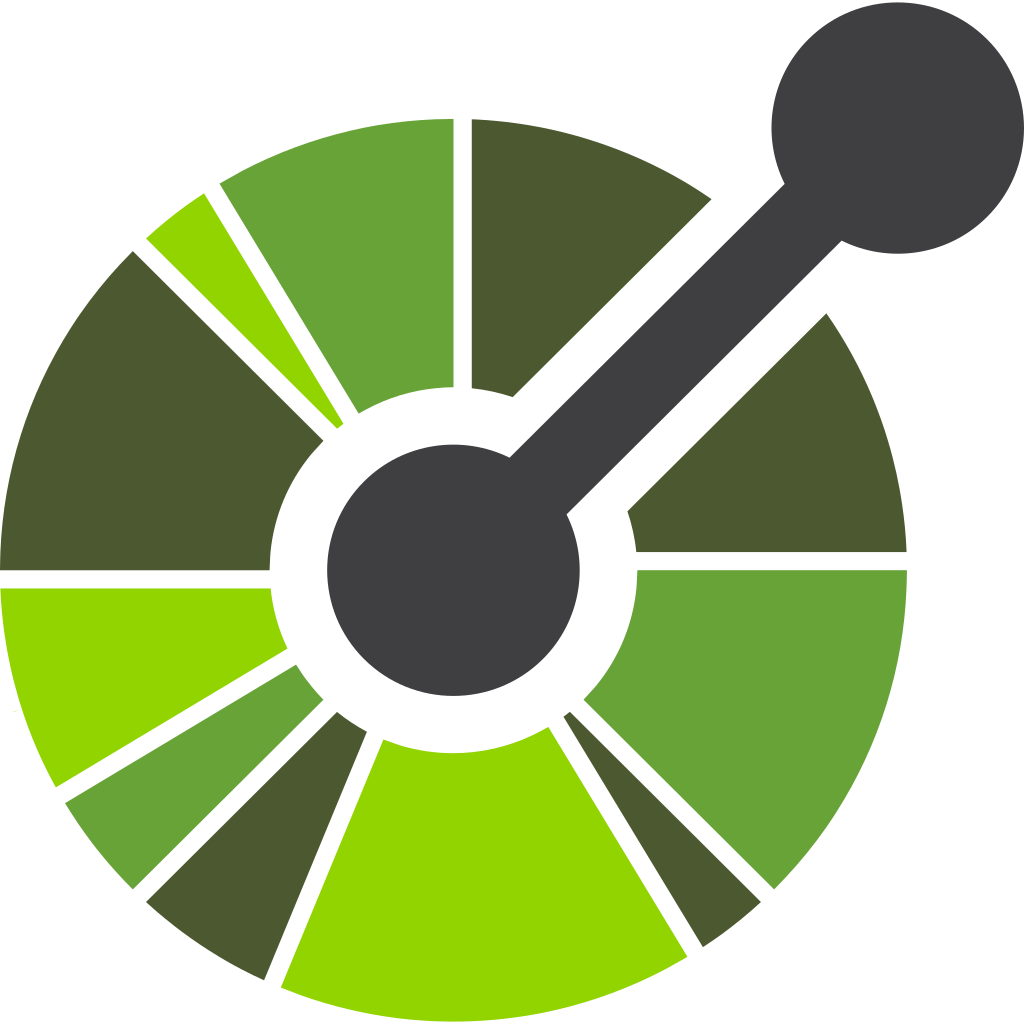
OpenAPI Specification
Upload an OpenAPI specification or sync regularly via your pipeline, so your AI agent can draw from direct API information to solve complex user problems.






















Brainfish connects to OpenAPI Specification described endpoints so you can centralize knowledge, orchestrate answers, and streamline OpenAPI Specification driven workflows. OpenAPI Specification defines your REST and GraphQL contracts, and Brainfish turns those definitions plus related docs into in-product guidance. Together they unify configuration, logs, and operational playbooks across channels. Teams use the integration to surface configuration aware explanations, guide debugging of requests and responses, and resolve authentication or schema issues faster. This gives CX, Support, Product, and Customer Success teams a shared, always current foundation for AI customer service and AI customer service and support built directly on OpenAPI Specification.
Why use Brainfish + OpenAPI Specification for AI customer service and support?
Brainfish + OpenAPI Specification gives support teams precise, current API aware answers everywhere users ask for help.
Brainfish acts as the reasoning and AI knowledge layer, while OpenAPI Specification captures the contracts for every service and endpoint. Brainfish ingests the specs plus linked docs and examples, then structures them into answerable units. It syncs paths, operations, schemas, request and response models, and error objects that matter for AI customer service.
Ticket, event, and configuration data from systems that implement OpenAPI Specification flow into Brainfish, so answers match real environments. Users see consistent guidance across web, in-app widgets, and authenticated consoles where they interact with your APIs.
What makes AI customer service and support unique with OpenAPI Specification?
OpenAPI Specification driven AI customer service is uniquely complex because every change can affect live integrations, clients, and automations.
The spec defines your contract with partners, internal services, and customer applications. That contract evolves quickly, and mistakes can break critical journeys or flows. Support teams must explain subtle behavior while ensuring guidance matches the exact version, environment, and schema.
- OpenAPI Specification powers diverse user roles, including backend engineers, API consumers, and low code builders who expect expert AI customer service.
- Workflows like debugging failing webhooks, misaligned request bodies, or 4xx and 5xx patterns in OpenAPI Specification powered services generate urgent questions.
- Key data in OpenAPI Specification, such as schemas, enums, security schemes, and callbacks, must inform AI customer service explanations and examples.
- Users ask about OpenAPI Specification concepts like path parameters, pagination rules, versioning strategies, and deprecation policies across environments.
- Support teams handle questions on rate limits, authentication, and billing tied to OpenAPI Specification documented endpoints and usage tiers.
- Incorrect advice about OpenAPI Specification based changes can disrupt production automations, partner integrations, or downstream reporting in real time.
Why integrate Brainfish with OpenAPI Specification for AI customer service and support?
The Brainfish and OpenAPI Specification integration matters because it turns your API contracts into reliable, self updating guidance for AI customer service teams.
- Deliver self serve resolution for configuration and usage questions, like how to construct requests or handle schema changes described in OpenAPI Specification.
- Lower ticket volume on common OpenAPI Specification issues such as authentication errors, missing fields, or misunderstood response structures.
- Provide stronger policy and compliance guidance grounded in OpenAPI Specification documented security schemes, scopes, and lifecycle rules.
- Gain deeper insight into user intents and friction around specific OpenAPI Specification paths, operations, or versions using rich Customer Analytics.
- Keep answers consistent across channels by using OpenAPI Specification as a single source of truth for endpoint behavior, limits, and deprecations.
Measure how OpenAPI Specification aware answers change deflection, resolution time, and error patterns across every support channel.
How does the integration work with Brainfish?
The integration connects Brainfish to OpenAPI Specification sources so AI customer service can use live, structured API knowledge in every answer.
- Source connection: Use OAuth 2.0 or scoped tokens with least privilege and rotation.
- Field mapping: Map OpenAPI Specification objects like paths, operations, tags, and schemas to Brainfish topics, intents, and locales.
- Sync cadence: Use signed webhooks for change events; rotate secrets regularly.
- Agent placement: Deploy Brainfish agents inside your developer portal, admin console, or API dashboard where OpenAPI Specification users work.
- Measure and improve: Tie answer performance to OpenAPI Specification specific events, such as reduced 4xx rates or fewer schema related incidents.
Review secure patterns for authorization and webhooks in OAuth 2.0 guidance and Webhook security recommendations.
What workflows can teams run with this integration?
Teams use the integration to resolve OpenAPI Specification questions automatically and guide users through configuration, debugging, and rollout workflows.
- Handle intents like fixing request payloads, updating headers, or correcting path parameters in OpenAPI Specification documented endpoints.
- Automate answers about authentication, rate limits, and permission scopes based on OpenAPI Specification security schemes and components.
- Surface environment specific guidance so sandbox and production OpenAPI Specification definitions receive tailored AI customer service responses.
- Support multi workspace or multi tenant setups by aligning OpenAPI Specification tags or servers with segments, regions, or customer tiers.
- Help users interpret OpenAPI Specification related metrics, such as error rates by operation or changes in usage after a version upgrade.
- Guide teams through deprecation timelines and migration plans using versioned OpenAPI Specification definitions and linked changelogs.
Before vs after: how your support workflows change
Once Brainfish connects to OpenAPI Specification, support workflows shift from manual investigation to precise, contract aware guidance at scale.
Before:
- Agents search scattered docs, OpenAPI Specification files, dashboards, and internal wikis to answer basic API questions.
- Teams rewrite guidance for breaking changes or new versions every time the OpenAPI Specification evolves.
- Users receive different instructions from tickets, chat, and product tours despite sharing the same OpenAPI Specification contracts.
- Debugging schema or payload issues requires long back and forth exchanges with logs, screenshots, and code snippets.
After:
- Answers auto update from OpenAPI Specification changes, so field names, types, and examples stay accurate without manual edits.
- Role and workspace aware guidance appears in product, tailored to each user’s OpenAPI Specification environment and permissions.
- Experiments, new endpoints, or retired operations reflected in OpenAPI Specification immediately adjust linked help content.
- AI assisted troubleshooting walks users through validation steps using OpenAPI Specification schemas, expected responses, and common fixes.
What are the benefits for each team?
All teams gain faster resolution, fewer escalations, and clearer insights when Brainfish and OpenAPI Specification align AI customer service and support.
CX leaders
CX leaders use Brainfish and OpenAPI Specification to deliver predictable, contract aware support that reduces friction across every channel.
- See which OpenAPI Specification paths or versions generate the most questions and prioritize improvements accordingly.
- Increase self serve resolution on integration and configuration issues while keeping human support focused on strategic work.
- Align CX goals with engineering changes by tracking how new OpenAPI Specification releases affect satisfaction and effort.
Support teams
Support teams turn OpenAPI Specification into a live playbook, so agents respond confidently without memorizing every endpoint detail.
- Use structured answers that reference OpenAPI Specification schemas, examples, and error codes to shorten troubleshooting time.
- Deflect repetitive questions with Brainfish AI support agents for complex configurations embedded where developers work.
- Capture feedback loops from cases into OpenAPI Specification linked content to continuously refine explanations.
Product teams
Product teams gain visibility into how API consumers struggle with OpenAPI Specification documented features and flows.
- Use intent analytics to spot confusing endpoints, parameters, or pagination patterns tied to OpenAPI Specification objects.
- Coordinate launches so new OpenAPI Specification versions and features ship with synchronized help content.
- Incorporate insights from resources for product teams to refine journeys and developer experiences.
Customer success
Customer success teams rely on Brainfish and OpenAPI Specification to guide customers through integrations without deep engineering involvement.
- Walk customers through key journeys, from first API call to production rollout, using OpenAPI Specification aware playbooks.
- Share consistent, up to date resources in QBRs and trainings, backed by OpenAPI Specification driven documentation.
- Partner with Support and CX through resources for your support and CX team that align on integration best practices.
How does Brainfish handle security and compliance?
Brainfish keeps OpenAPI Specification data secure and compliant so teams can safely power AI customer service and support.
Brainfish isolates tenants and restricts OpenAPI Specification access using scoped tokens, environment separation, and strict access controls. It encrypts secrets at rest and in transit and limits token usage to ingestion and synchronization tasks. Customer payloads and logs from systems behind OpenAPI Specification serve inference needs only and are not reused for generalized training where customers require separation.
Brainfish also respects governance boundaries by aligning OpenAPI Specification data access with your existing roles and policies. It ensures system behavior remains observable and reviewable so security teams can audit how API knowledge powers AI driven answers.
- Support for regional storage and data residency allows OpenAPI Specification derived content to stay within required jurisdictions.
- Role based access and least privilege patterns control which teams see specific OpenAPI Specification environments and objects.
- Audit trails track changes to content sourced from OpenAPI Specification, including who approved edits and when.
- Consent and privacy boundaries are enforced when answering questions that involve sensitive OpenAPI Specification backed user data.
- Security practices align with common frameworks and guidance used for API platforms and operational monitoring.
How is this better than a standalone help center or OpenAPI Specification setup?
The integration is better because it blends in product context with OpenAPI Specification contracts, making support more precise, dynamic, and measurable.
- Static knowledge bases drift, while Brainfish syncs live from OpenAPI Specification so field definitions and examples stay accurate.
- Manual documentation updates give way to automatic refreshes when OpenAPI Specification or related resources change.
- Basic page views become intent level analytics, revealing how users struggle with specific OpenAPI Specification endpoints.
- Instead of separate help portals, in product guidance appears alongside consoles, sandboxes, and dashboards that use OpenAPI Specification.
- One size help content transforms into environment, workspace, or region aware experiences driven by OpenAPI Specification metadata.
When is this integration most valuable?
The integration is most valuable when OpenAPI Specification changes quickly and supports complex, business critical journeys that depend on accurate answers.
- During peak seasons or campaign pushes when OpenAPI Specification backed services handle surging traffic and support volume spikes.
- When triggering frequent updates to scoring models, routing rules, or pipelines that rely on OpenAPI Specification contracts.
- For regulated or multi step customer journeys where OpenAPI Specification orchestrates identity, payments, or compliance sensitive operations.
- In multi region or multi language environments where segmentation keys live in OpenAPI Specification and require localized guidance.
How do I set up the integration?
Follow these steps to launch reliable AI customer service with Brainfish and OpenAPI Specification and keep your API guidance aligned.
- Source connection: Use OAuth 2.0 or scoped tokens with least privilege and rotation.
- Field mapping: Connect the correct OpenAPI Specification projects or repositories and map paths, operations, tags, and versions to knowledge objects.
- Sync cadence: Use signed webhooks for change events; rotate secrets regularly.
- Agent placement: Embed Brainfish agents into your developer portal, API explorer, or admin tools where OpenAPI Specification users seek help.
- Measure and improve: Configure dashboards tied to OpenAPI Specification metrics, like 4xx rates or migration progress between versions.
To refine your rollout, explore content sync patterns and other integrations in the content sync catalog and the broader integrations gallery.
What results should I expect?
The integration delivers measurable gains in self serve resolution, speed, freshness, coverage, and orchestration accuracy for AI customer service and support.
- Self serve resolution rate = sessions resolved without agents ÷ total support sessions (increase over time).
- Ticket deflection rate = avoided tickets about OpenAPI Specification issues ÷ historical baseline tickets (increase trend).
- API content freshness = OpenAPI Specification linked articles updated in last 60 days ÷ total such articles (increase trend).
- Intent coverage = OpenAPI Specification specific intents with high confidence answers ÷ top intents set (increase trend).
- Misconfigured integrations = incidents tied to incorrect OpenAPI Specification usage ÷ all integration incidents (decrease trend).
- Time to diagnosis for schema errors = median time from first contact to root cause using OpenAPI Specification guidance ÷ previous median (decrease trend).
Track OpenAPI Specification specific metrics, then iterate content and flows until they match real user behavior and business goals.
FAQ
This FAQ explains how Brainfish and OpenAPI Specification work together for AI customer service and support, operations, and ongoing governance.
Does Brainfish replace my help center or native OpenAPI Specification documentation? Brainfish augments existing docs and portals by indexing OpenAPI Specification and related content, then delivering contextual answers in product while your help center and spec repositories remain the primary references.
How often should Brainfish sync data from OpenAPI Specification sources? You can run frequent incremental syncs whenever OpenAPI Specification files change, combine them with webhook triggers from your repositories, and schedule regular full validations to keep mappings healthy.
How does Brainfish keep OpenAPI Specification data secure? Brainfish stores OpenAPI Specification tokens and secrets in encrypted form, scopes permissions to minimum read access, and restricts how schema or example data is surfaced so sensitive details never appear to unauthorized users.
Does the integration support multiple languages for OpenAPI Specification users? Yes, you can maintain localized content tied to OpenAPI Specification objects, then route answers based on user language, region, or workspace while keeping structure aligned across translations.
Keep exploring
These resources help you plan, launch, and optimize your Brainfish + OpenAPI Specification setup for AI customer service and support.
Browse these focused guides and examples to see how other teams connect contracts, content, and analytics.





