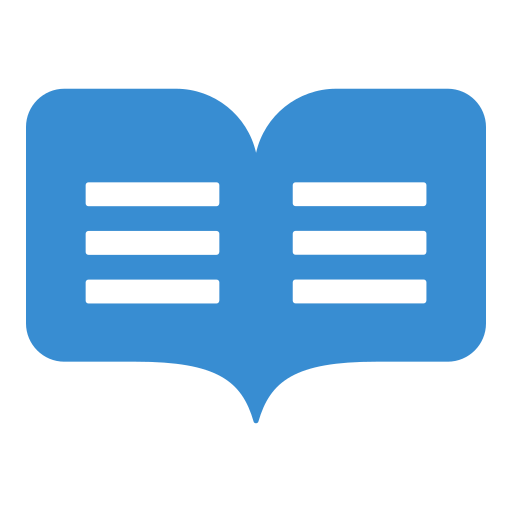
ReadMe v1 + v2
Connect existing content from ReadMe, so your AI agent can draw from content wherever to solve problems.






















Brainfish connects directly to ReadMe so teams can unify technical knowledge, contextual user data, and configuration details for smarter support. By syncing guides, API references, changelogs, and environment specific docs from ReadMe, Brainfish keeps every answer aligned with the latest schema and release behavior. Agents see consistent context everywhere, while users get precise guidance right inside your product or developer hub. This reduces repetitive how to questions, improves self serve AI customer service, and surfaces accurate guidance at the moment of need. Together, Brainfish and ReadMe power scalable, multi channel AI customer service that understands real implementation details and routing logic.
Why use Brainfish + ReadMe for AI customer service and support?
Brainfish plus ReadMe gives support teams live, in flow answers driven by accurate technical and product documentation.
Brainfish acts as the AI reasoning and knowledge layer, while ReadMe remains the source of truth for APIs, guides, and changelogs. Brainfish ingests ReadMe reference content, endpoint docs, tutorials, and release notes, then maps them to intents and journeys across channels. It uses ReadMe objects such as APIs, endpoints, versions, and categories to ground every response.
The integration works in product, inside developer hubs, and across chat or email so users get contextual guidance wherever they ask for help.
What makes AI customer service and support unique with ReadMe?
AI customer support for ReadMe is uniquely complex because it must reason over live APIs, environments, and evolving docs.
ReadMe orchestrates how developers explore endpoints, SDKs, and guides while they design, test, and debug integrations. That means support must understand both documentation structure and real usage patterns across projects and workspaces.
- ReadMe driven onboarding flows mean AI customer service must adapt to different roles, from backend engineers to solution architects.
- Journeys through ReadMe docs often involve debugging authentication, webhooks, or pagination, which can generate advanced troubleshooting questions.
- ReadMe stores structured data like endpoints, parameters, examples, and versions that AI customer service must interpret correctly.
- Common questions focus on ReadMe usage, such as rendering interactive docs, managing versions, or updating try it configurations.
- Configuration changes in ReadMe can immediately affect live consumers, so incorrect AI customer service advice can break production integrations.
- ReadMe projects often separate sandbox and production, which requires AI customer service to handle environment specific guidance.
Why integrate Brainfish with ReadMe for AI customer service and support?
The integration matters because it turns ReadMe documentation into live, measurable guidance that resolves technical questions without tickets.
- Increase self serve resolution on configuration and usage questions by grounding answers in ReadMe guides, changelogs, and API references.
- Lower ticket volume for common ReadMe issues, such as key rotation, environment setup, or webhook troubleshooting, through in product guidance.
- Provide better change and policy guidance by tying Brainfish answers to specific ReadMe versions and release notes.
- Gain deeper insight into user intents and friction points across ReadMe powered docs using rich intent analytics and search patterns.
- Deliver consistent answers across chat, in app widgets, and developer hubs with a single AI layer reading from ReadMe.
Measure resolved intents, freshness, and deflection so every ReadMe driven improvement compounds over time.
For advanced use cases, Brainfish can pair ReadMe content with AI support agents for complex configurations that understand your full technical surface.
How does the integration work with Brainfish?
The integration connects Brainfish to ReadMe projects so AI customer service can reason over synced docs and live configurations.
- Source connection: Use OAuth 2.0 or scoped tokens with least privilege and rotation.
- Field mapping: Map ReadMe APIs, endpoints, categories, versions, and slugs to Brainfish knowledge fields and identifiers.
- Sync cadence: Use signed webhooks for change events; rotate secrets regularly.
- Agent placement: Expose Brainfish where users work, such as product UI, ReadMe hubs, or admin consoles.
- Measure and improve: Tie resolutions to ReadMe endpoints, guides, or versions so analytics reveal high impact gaps.
Follow secure patterns for authorization and webhooks using resources like the OAuth 2.0 framework and Webhook Security guidance.
What workflows can teams run with this integration?
Teams use the integration to resolve ReadMe specific questions, automate technical guidance, and surface contextual instructions exactly where work happens.
- Handle intents like fix my API key, debug this webhook, or update my callback URL using ReadMe endpoint definitions and examples.
- Guide users through authentication patterns, environment separation, and versioning that mirror their ReadMe project configuration.
- Automate answers about rate limits, pagination, and error handling by reading directly from ReadMe reference documentation.
- Surface workspace or project specific guidance in app, driven by which ReadMe project or version a user integrates against.
- Help teams interpret metrics, changelogs, and migration guides referenced in ReadMe when releases deprecate or change endpoints.
- Support multi region or partner implementations by aligning Brainfish responses with localized or segmented ReadMe content.
Before vs after: how your support workflows change
Once Brainfish connects to ReadMe, support workflows move from manual triage to proactive, configuration aware guidance that updates automatically.
Today many teams rely on agents to stitch together ReadMe docs, internal runbooks, and product behavior by hand. The integration replaces that manual effort with a shared AI layer that understands both documentation and real usage.
Before:
- Agents search across ReadMe, internal wikis, and dashboards to answer each technical question from scratch.
- Support teams rewrite guidance whenever an API version changes or a new endpoint appears in ReadMe.
- Users receive different instructions in chat, email, and docs because each channel references different sources.
- Complex debugging of webhooks, authentication, or pagination requires back and forth tickets with engineering.
After:
- Answers update automatically when ReadMe APIs, endpoints, or example requests change, reducing drift and confusion.
- Role based guidance appears in product or the developer hub based on workspace, project, or environment context.
- Brainfish suggests a single, consistent answer across channels, grounded in the same ReadMe source of truth.
- Engineers document once in ReadMe while Brainfish handles repetitive troubleshooting and how to questions.
What are the benefits for each team?
Brainfish and ReadMe give every team a single, current view of technical knowledge so AI customer service and support scale confidently.
CX leaders
CX leaders use Brainfish plus ReadMe to reduce friction for customers and developers while keeping journeys consistent across all channels.
- Improve containment by serving accurate, ReadMe grounded answers without escalating simple technical questions.
- Track where users struggle with specific endpoints, webhooks, or guides to prioritize experience improvements.
- Align CX strategy across channels using insights from Brainfish and tools like Customer Analytics.
Support teams
Support teams gain a trusted AI assistant that understands ReadMe docs, so they can focus on edge cases instead of repeated basics.
- Deflect repetitive questions about authentication, versions, or error codes by routing users to Brainfish powered answers.
- Shorten time to resolution with instant context from ReadMe plus intent aware reasoning from Brainfish.
- Capture new patterns from tickets and feed them back into ReadMe and Brainfish for faster future responses.
Product teams
Product teams use the integration to see how documentation quality, API design, and release cadence affect user success.
- Identify where ReadMe docs, SDKs, or examples fail users by analyzing unresolved intents and feedback signals.
- Validate whether new endpoints or breaking changes are understood based on what users ask Brainfish.
- Plan roadmap improvements using insights surfaced in resources for your product team.
Customer success
Customer success teams keep accounts healthy by providing trusted, ReadMe aligned guidance during onboarding and strategic reviews.
- Share reliable setup instructions and migration paths that always reflect the latest ReadMe state.
- Use Brainfish summaries of common questions to prepare targeted enablement sessions for key accounts.
- Empower customers to self serve technical answers so success managers can focus on outcomes and adoption.
How does Brainfish handle security and compliance?
Brainfish supports secure, compliant use of ReadMe data so AI customer service and support respect access boundaries and data policies.
Brainfish isolates tenants so each customer’s ReadMe tokens and synced documentation stay logically separated. Access to ReadMe credentials follows least privilege, and secrets are encrypted at rest and in transit. Content from ReadMe is used to answer questions but is not repurposed for unrelated training without agreement.
Customer data that flows through ReadMe, such as example payloads or environment URLs, is used strictly for inference and troubleshooting context where configured. Admins can control which projects, environments, and categories sync into Brainfish.
- Respect regional storage needs by limiting which ReadMe projects and datasets sync into specific Brainfish regions.
- Use role based permissions so only authorized staff can view or change ReadMe backed content and credentials.
- Maintain audit trails for content syncs, configuration changes, and automated answers involving ReadMe information.
- Honor consent, opt out, and retention rules when answering questions about user data, logs, or journeys documented in ReadMe.
- Align internal controls with common security frameworks to support enterprise review and due diligence.
How is this better than a standalone help center or ReadMe setup?
Brainfish plus ReadMe is more contextual and measurable because it turns static docs into live, in product guidance with analytics.
- Static content drift becomes live synced content because Brainfish refreshes from ReadMe whenever APIs or docs change.
- Manual updates give way to automatic triggers from ReadMe events, versions, or category changes that keep help current.
- Limited reporting is replaced by intent level analytics that connect user questions to ReadMe endpoints and guides.
- Separate help pages become in app, configuration aware support that uses ReadMe context about projects and environments.
- One size fits all answers evolve into audience, workspace, and region aware guidance powered by ReadMe metadata.
When is this integration most valuable?
The Brainfish plus ReadMe integration shines when documentation changes quickly and technical users need precise, environment aware answers.
- During peak launches or new API releases documented in ReadMe, when support volume spikes with implementation questions.
- When teams frequently update authentication flows, webhook schemas, or rate limits in ReadMe, and need guidance to track changes.
- For complex, multi step integration journeys where ReadMe describes several services, environments, or partners working together.
- In multi region or multi language setups where localized ReadMe content must drive the right answer for each audience.
How do I set up the integration?
These steps launch reliable AI customer service with Brainfish and ReadMe so your users get accurate, synced guidance everywhere.
- Source connection: Use OAuth 2.0 or scoped tokens with least privilege and rotation.
- Field mapping: Connect the correct ReadMe project and map APIs, endpoints, versions, and categories to Brainfish fields.
- Sync cadence: Use signed webhooks for change events; rotate secrets regularly.
- Agent placement: Decide where to embed Brainfish, such as your app, ReadMe hub, or admin consoles, based on support demand.
- Measure and improve: Configure dashboards mapping intents to ReadMe objects so you can iterate on docs and automation.
For more implementation ideas, explore content sync patterns in the content sync integrations gallery and review broader options in the integrations gallery.
What results should I expect?
The integration delivers measurable gains in self serve resolution, response speed, content freshness, coverage, and orchestration accuracy for AI customer service and support.
- Self serve resolution rate = resolved sessions ÷ total sessions (increase over baseline).
- ReadMe intent coverage = supported ReadMe related intents ÷ top ReadMe related intents (increase as more gaps are filled).
- Freshness of technical content = ReadMe synced articles updated in last 60 days ÷ total synced articles (increase as sync stabilizes).
- Configuration accuracy = successfully completed integration tasks ÷ total attempted tasks involving ReadMe documented flows (increase over time).
- ReadMe clarification reduction = questions about core API basics ÷ all ReadMe intents (decrease as docs and AI guidance improve).
Track intent coverage, freshness, and deflection so every release to ReadMe makes your AI support layer smarter.
FAQ
This FAQ explains how Brainfish and ReadMe work together so teams can deliver accurate, scalable AI customer service and support.
Does Brainfish replace our ReadMe docs or existing help center? No, Brainfish augments your ReadMe based docs and any existing help center by using them as the primary source of truth.
How often should data sync from ReadMe into Brainfish? Most teams use a mix of scheduled syncs and webhooks so new or updated ReadMe APIs, guides, and changelogs appear in Brainfish shortly after publishing.
How does Brainfish secure our ReadMe projects and data? Brainfish encrypts tokens, applies least privilege scopes, and limits which ReadMe projects sync, so sensitive examples or configuration details are only visible to authorized users.
Does the integration support multiple languages for docs and users? Yes, Brainfish can map locales from ReadMe and route users to localized answers, so each audience sees language and context that match their region.
Keep exploring
These resources help you design, launch, and optimize your Brainfish plus ReadMe setup for AI customer service and support.
Explore these pages to see live examples, integration options, and outcomes from teams running technical support at scale.





